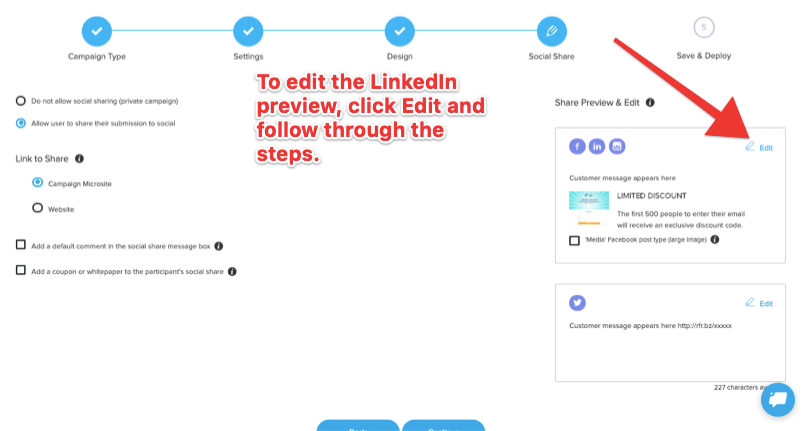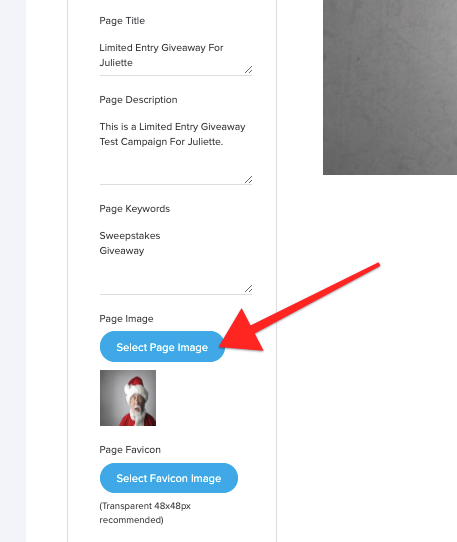Have you completed the Design step of your social media campaign and now in the Social Share step? Here's how you can change the image so it displays your newly updated campaign design.
Please know that the Social Share step controls only the image that will be posted to LinkedIn. There's another step to do this for Facebook.
To edit that image in the Social Share step, click the Edit link within the Preview and upload a different image.
Regarding Facebook shares, it is controlled in the Design step under ADVANCED SETTINGS.