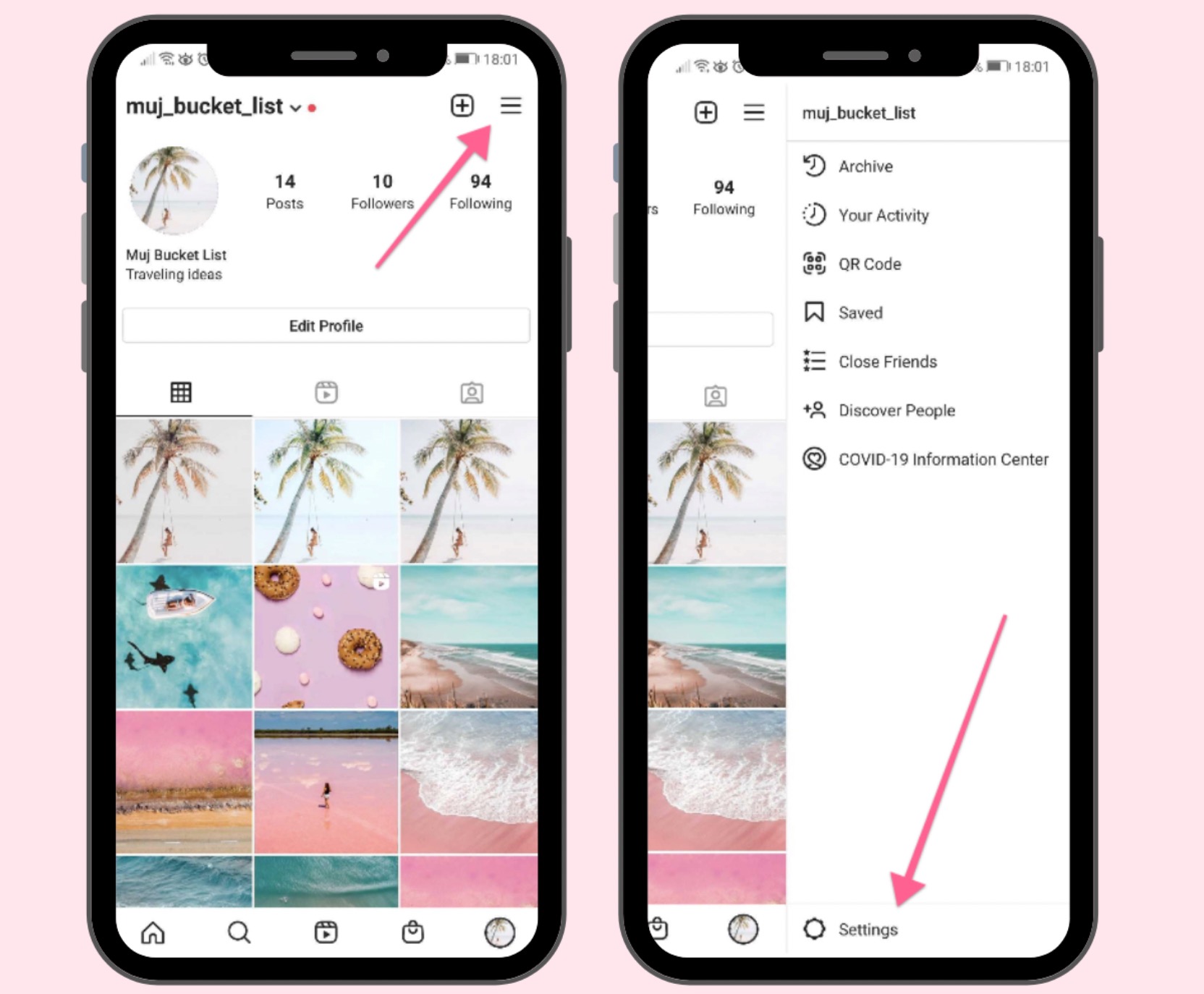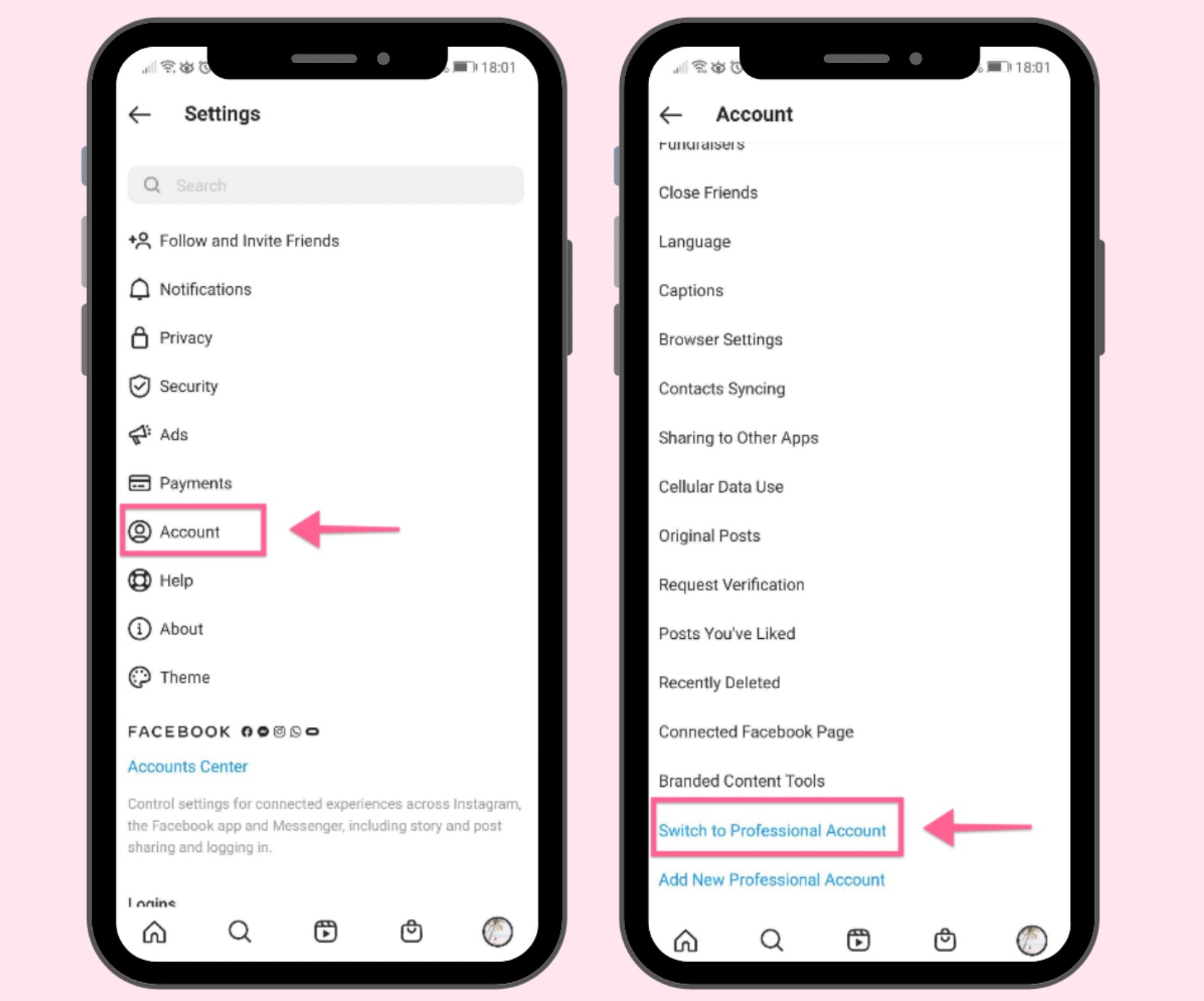Did you experience this error when posting to Instagram using 'Publish Directly'?
"The user is not an Instagram Business"
You need to follow the steps below using the native Instagram mobile app.
Step #1. Go to Settings.
Step #2. Go to Account. Then, click on 'Switch to Professional Account.'
Done!