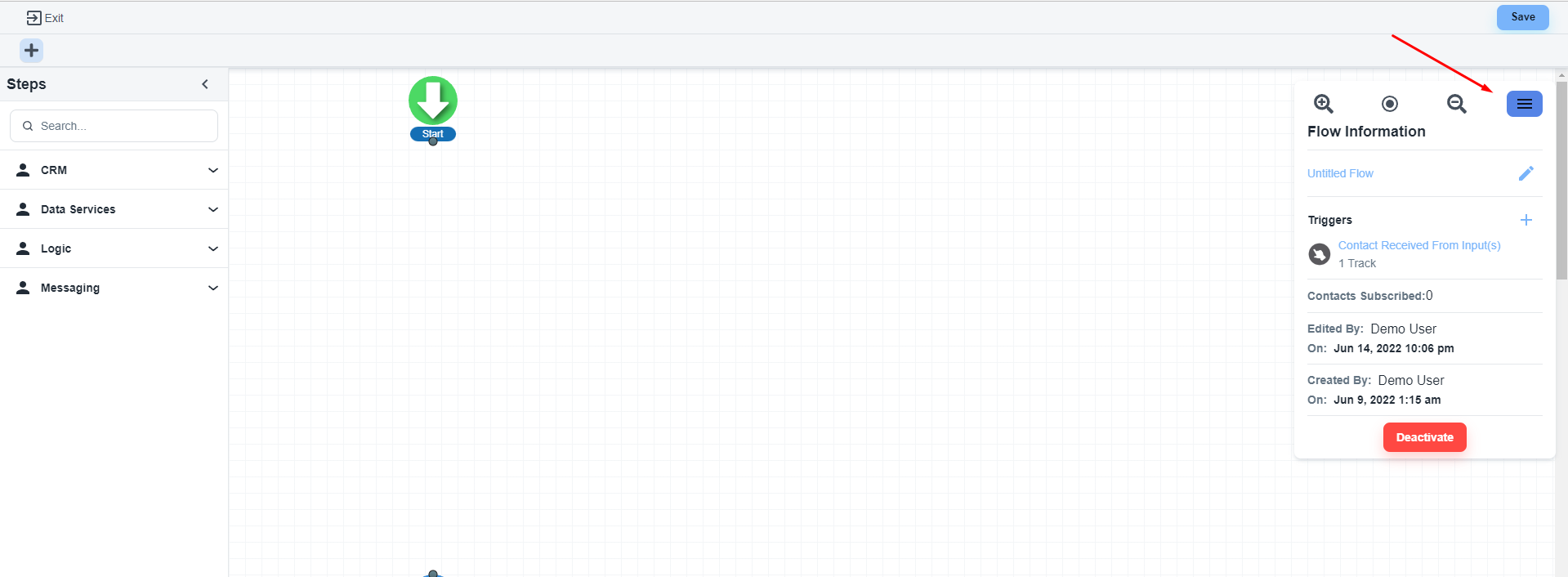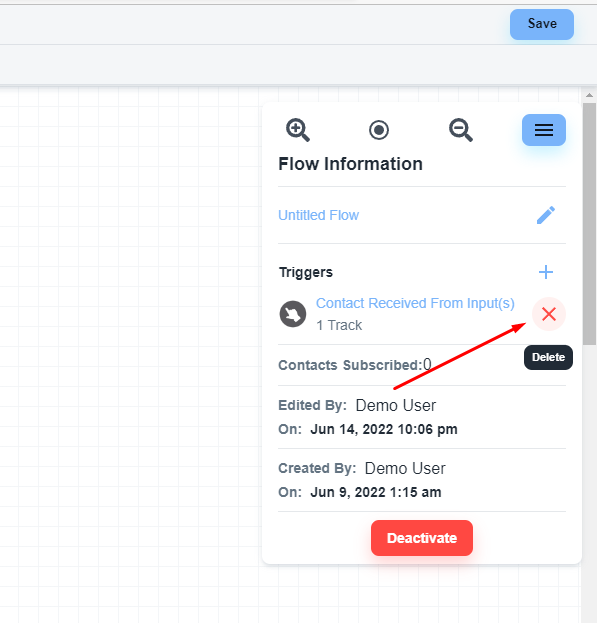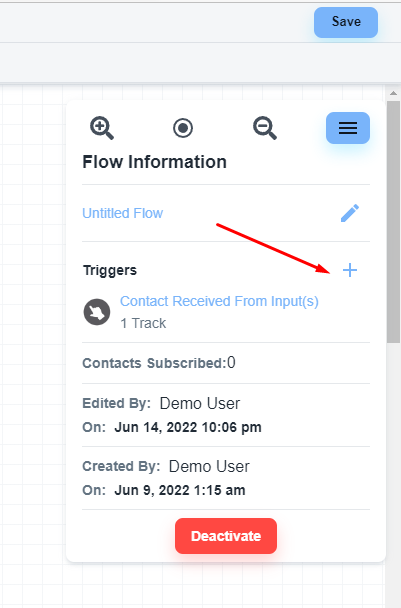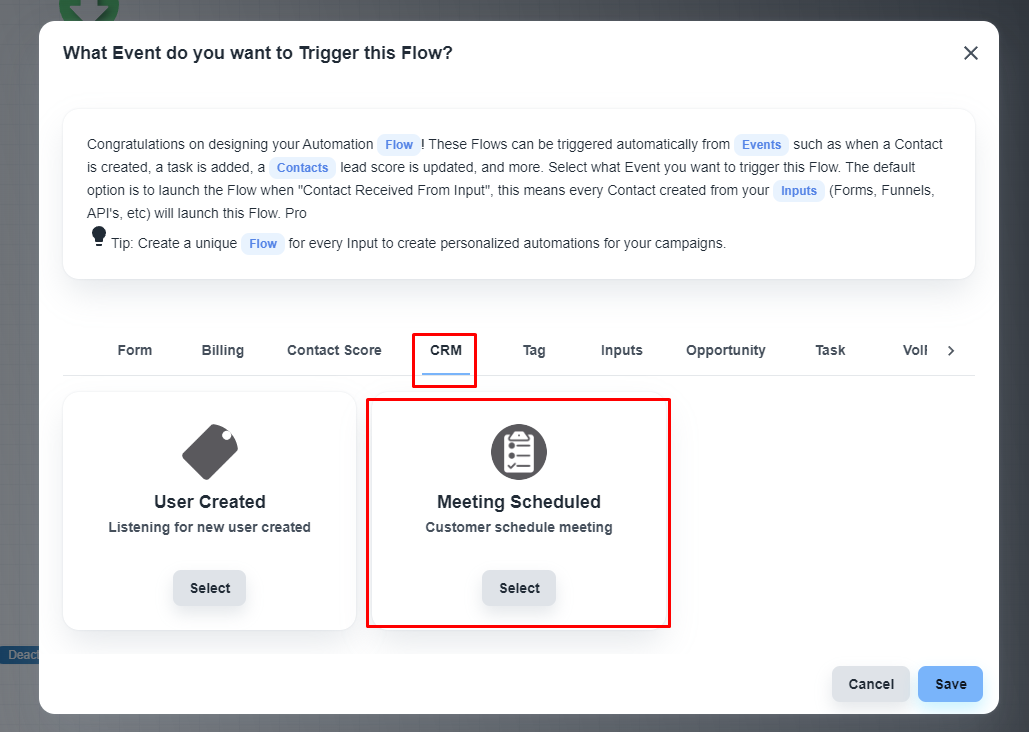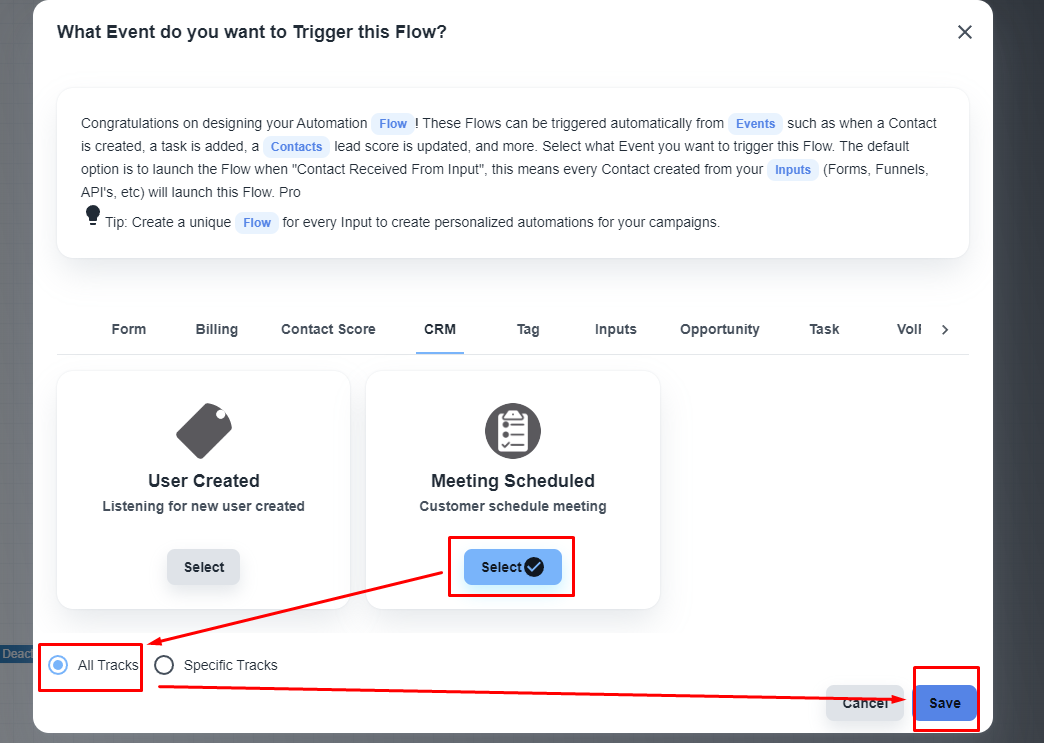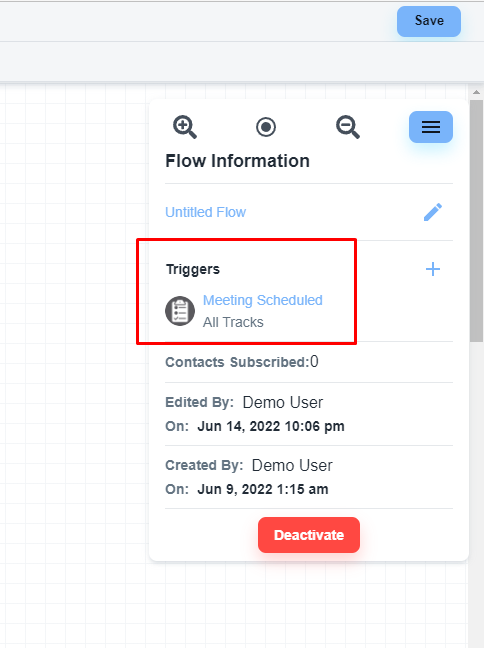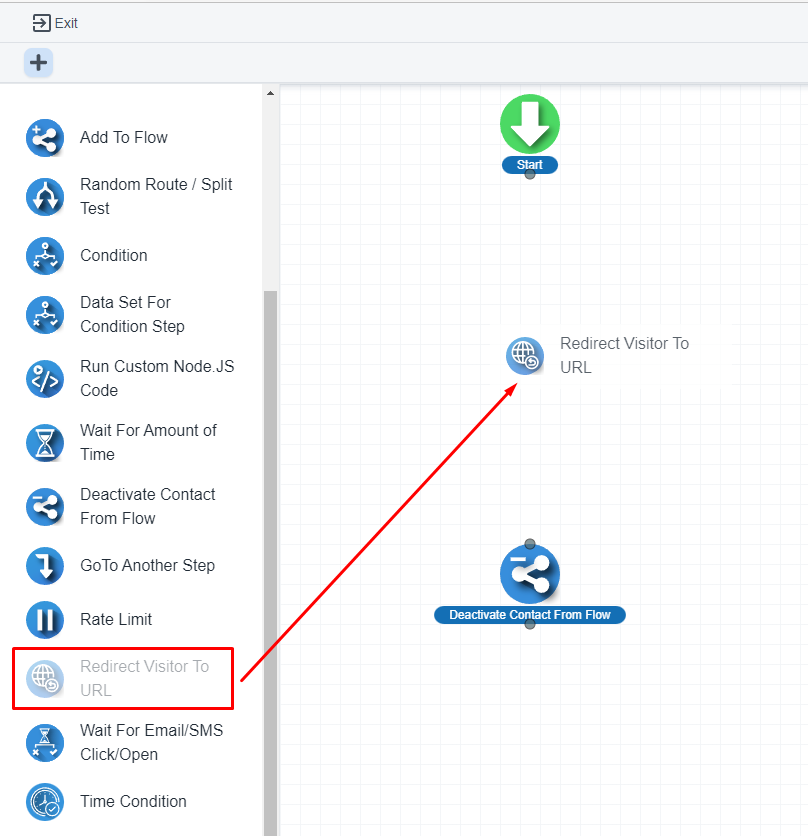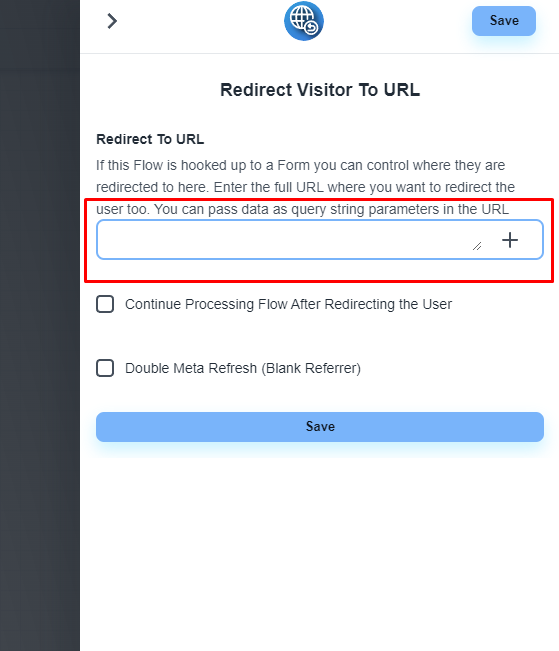- Steps to redirect users after booking an appointment
- Create a contact flow
- Change the flow trigger.
Please, open the flow editor and click on the right hamburger icon
If you have existing triggers, you can remove them
And you can add a new trigger by clicking the ‘plus’ icon
The system will show you all the available triggers inside the System. Under the ‘CRM’ tab, you will get the ‘Meeting Scheduled’ trigger.
Please, select and save the setting.
Now, you will see the ‘Meeting Scheduled’ as the trigger
Add the ‘Redirect Visitor to URL’ step
You will get the ‘Redirect Visitor to URL’ step under the logic section
Here, you can pass the form link on the thank you page link.
Please, save an publish the flow.