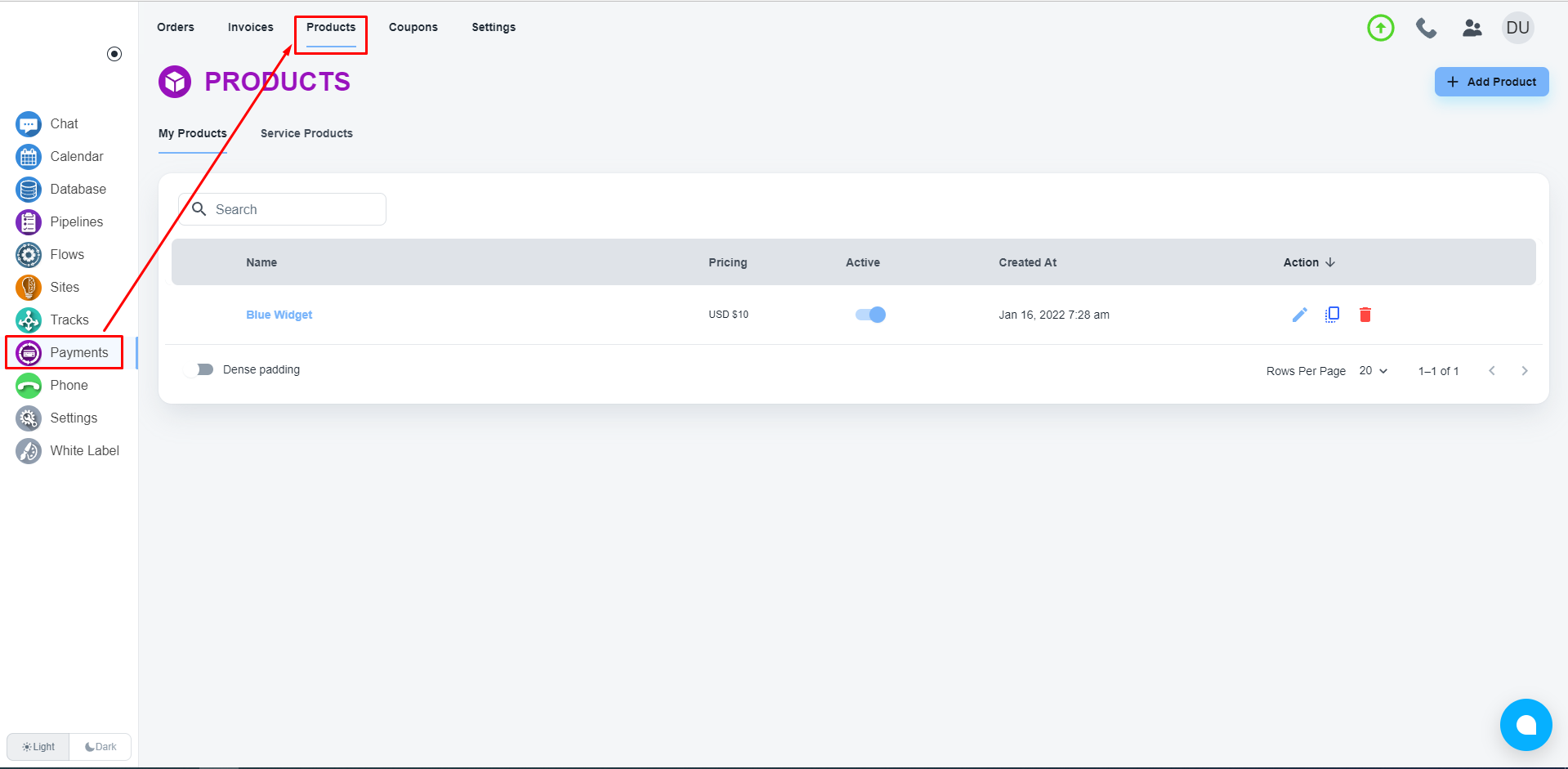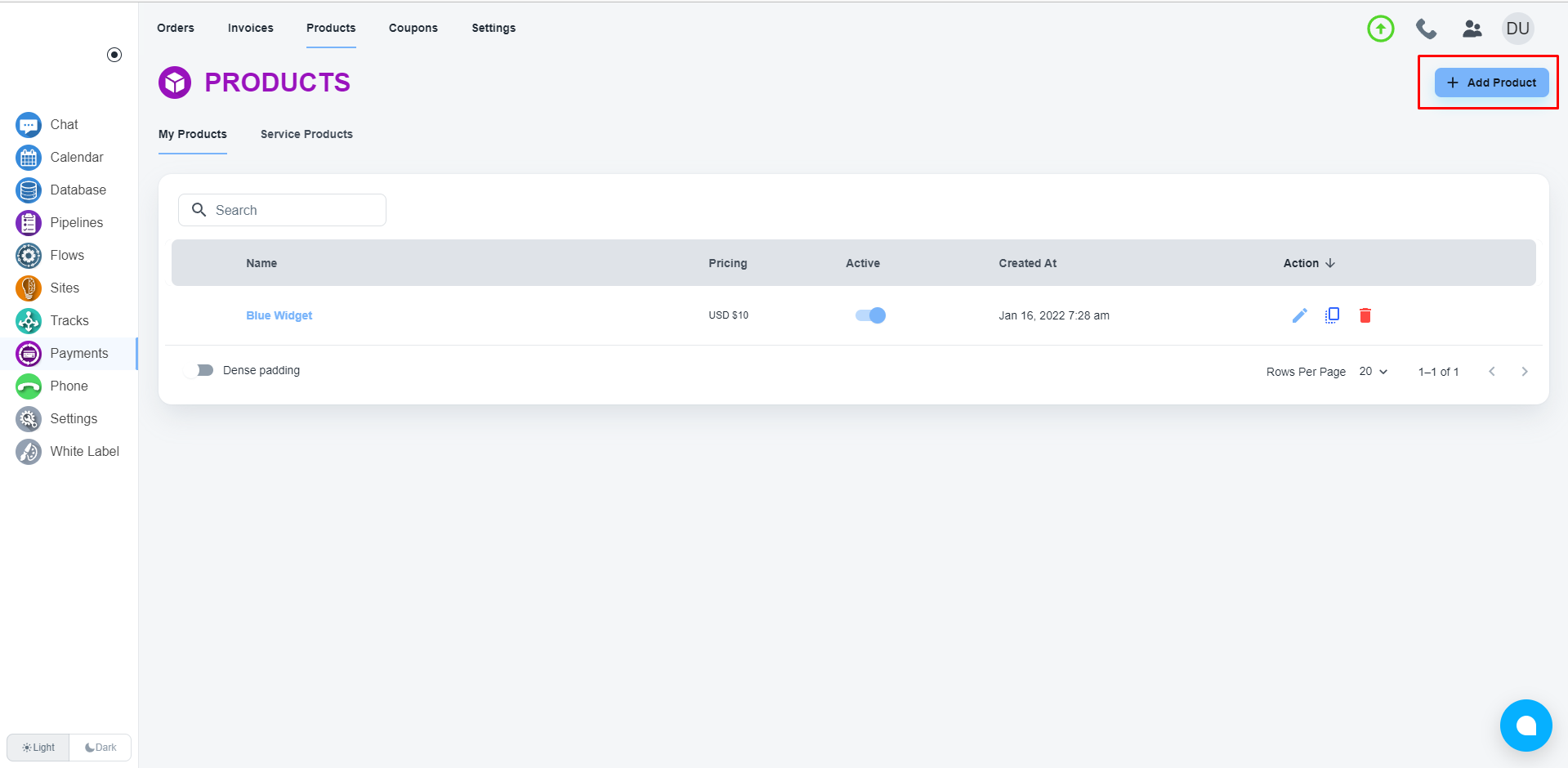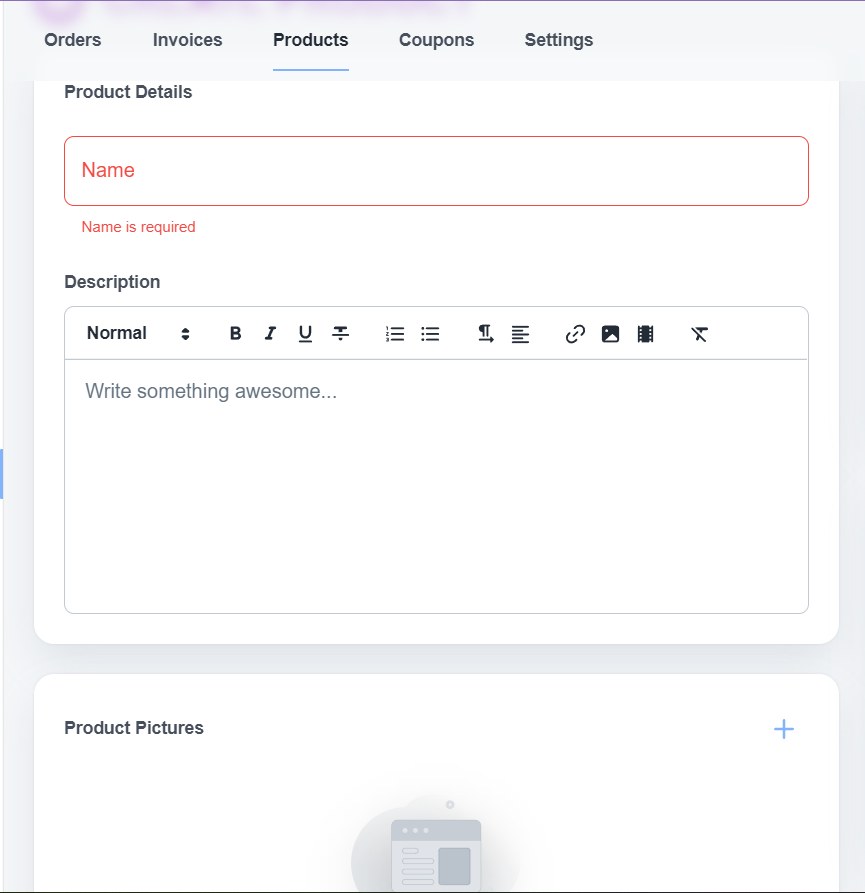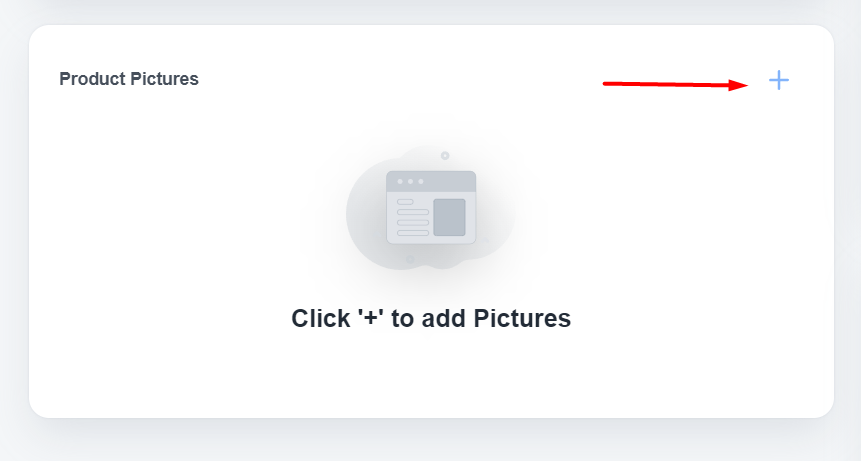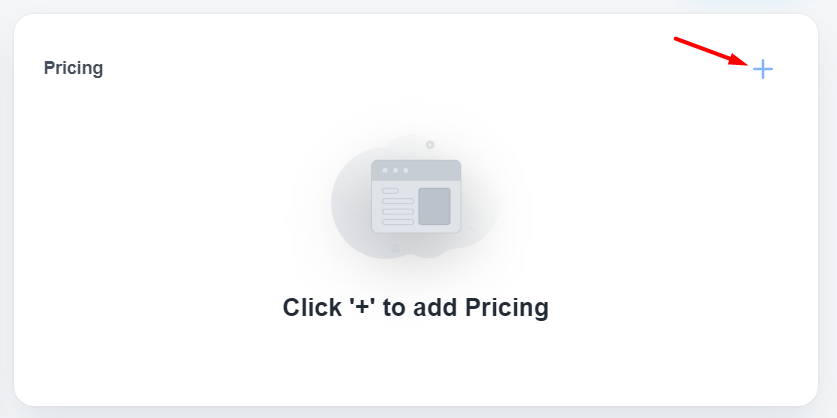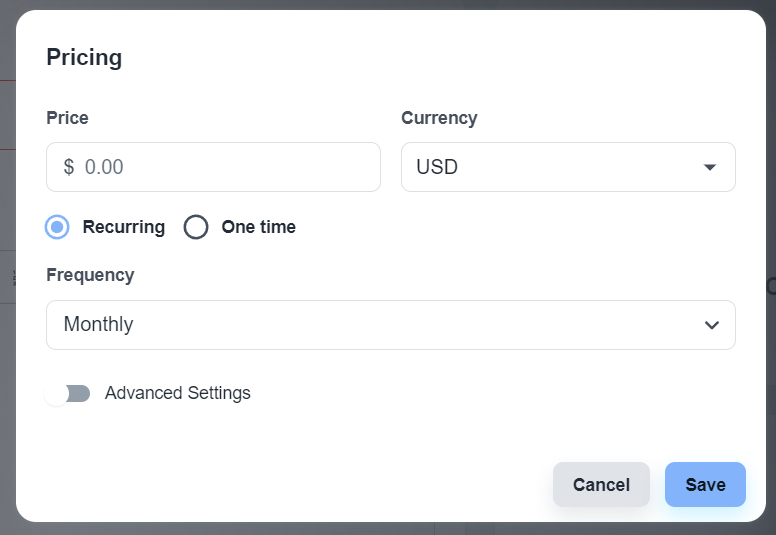💡 An e-commerce product listing is any product available to purchase electronically online. Most product listings in a retail e-commerce environment are either Business to Consumer (B2C) or Consumer to Consumer (C2C). Any business that lists its products on its online storefront is usually targeting a specific audience to purchase. However, consumers can also create product listings for their possessions on sites such as eBay or Facebook Marketplace.
Steps to create products
Load product builder
Navigate to the product builder by clicking the “Payments” on the left side menu. Then when you have the database page open you will see a link to “Products” on the top of your page, please click that.
Open product editor
Please, click on the ‘Add Product’ button to create products.
Put Product Title & Description
Add product picture
Put Product Pictures By Click on + Sign
Add product price
For Price Click on + Sign
You can put the price here & set up according to your requirements
Finally, save the product.