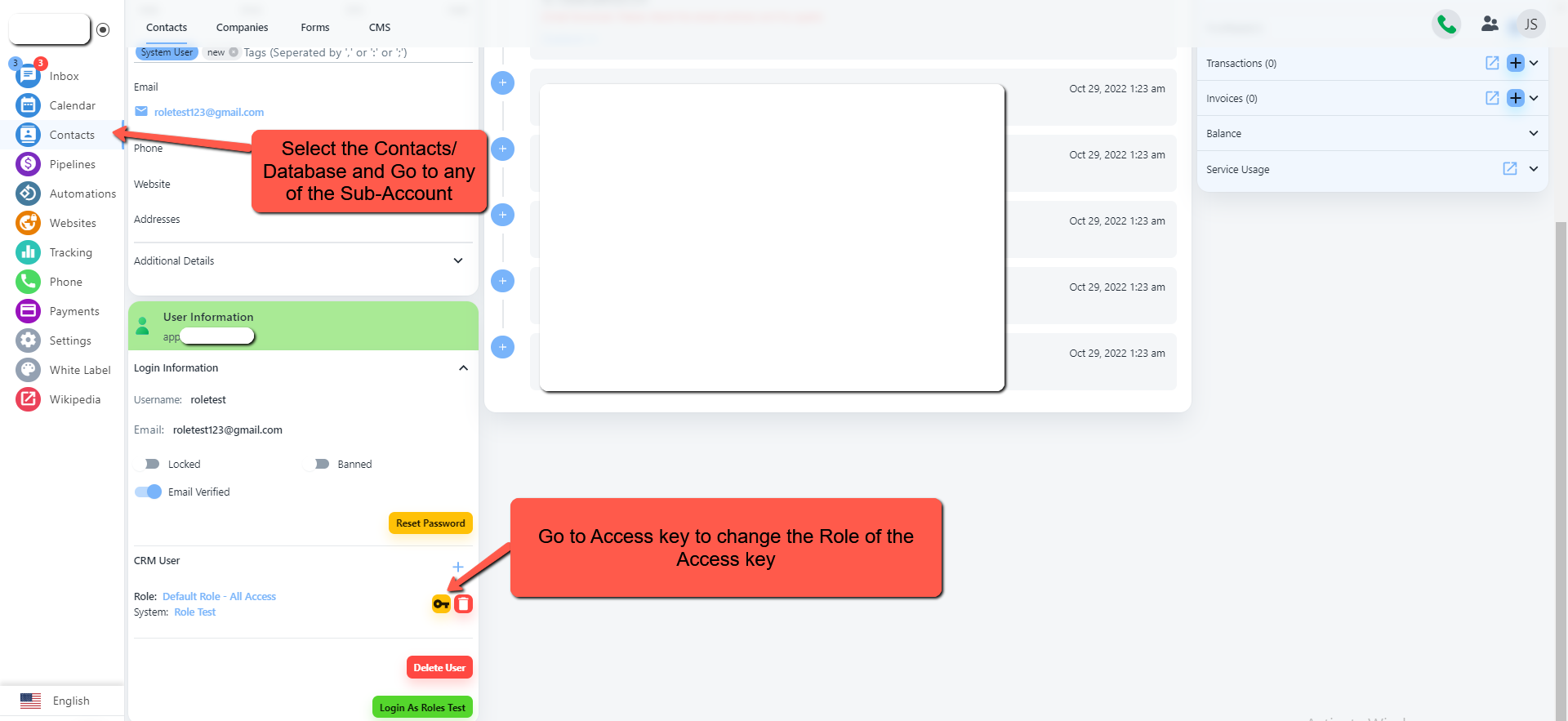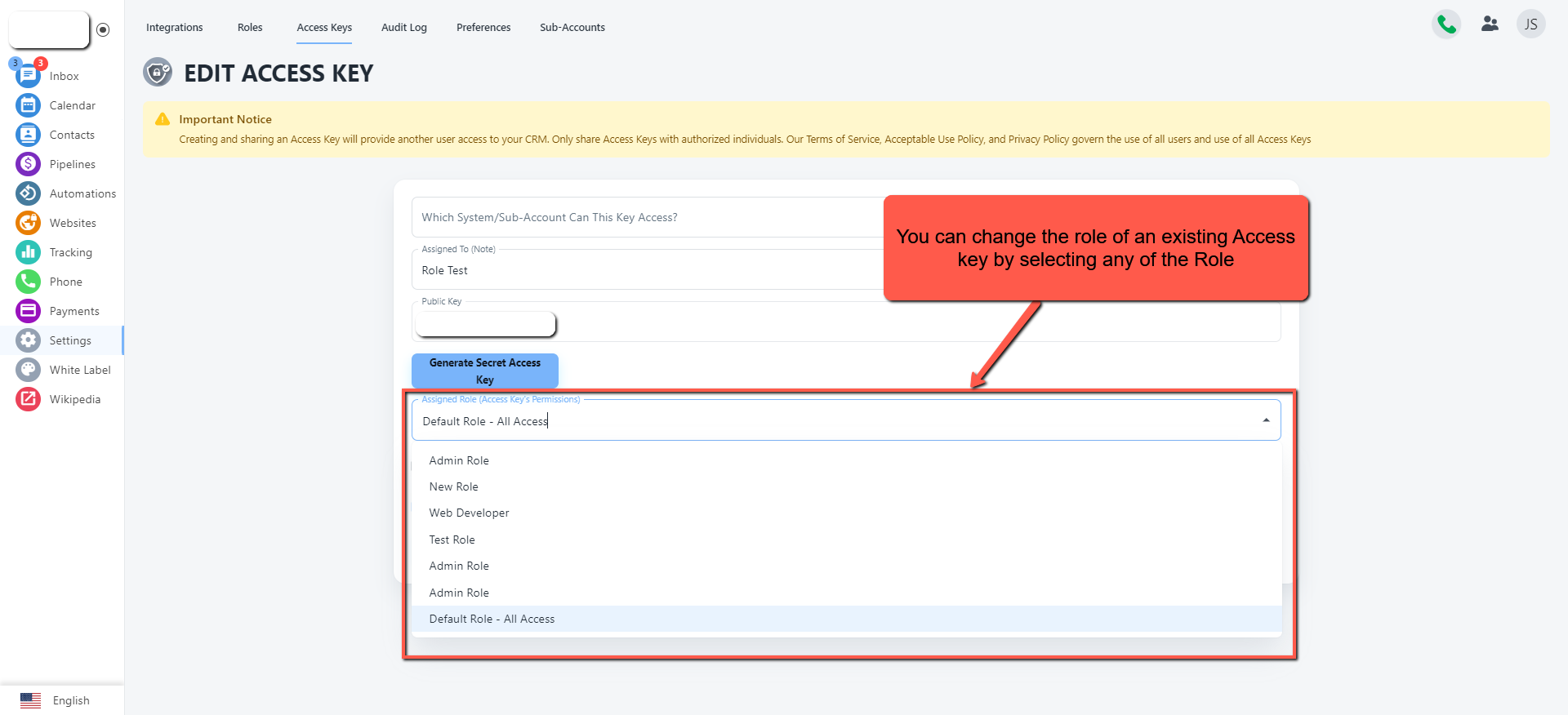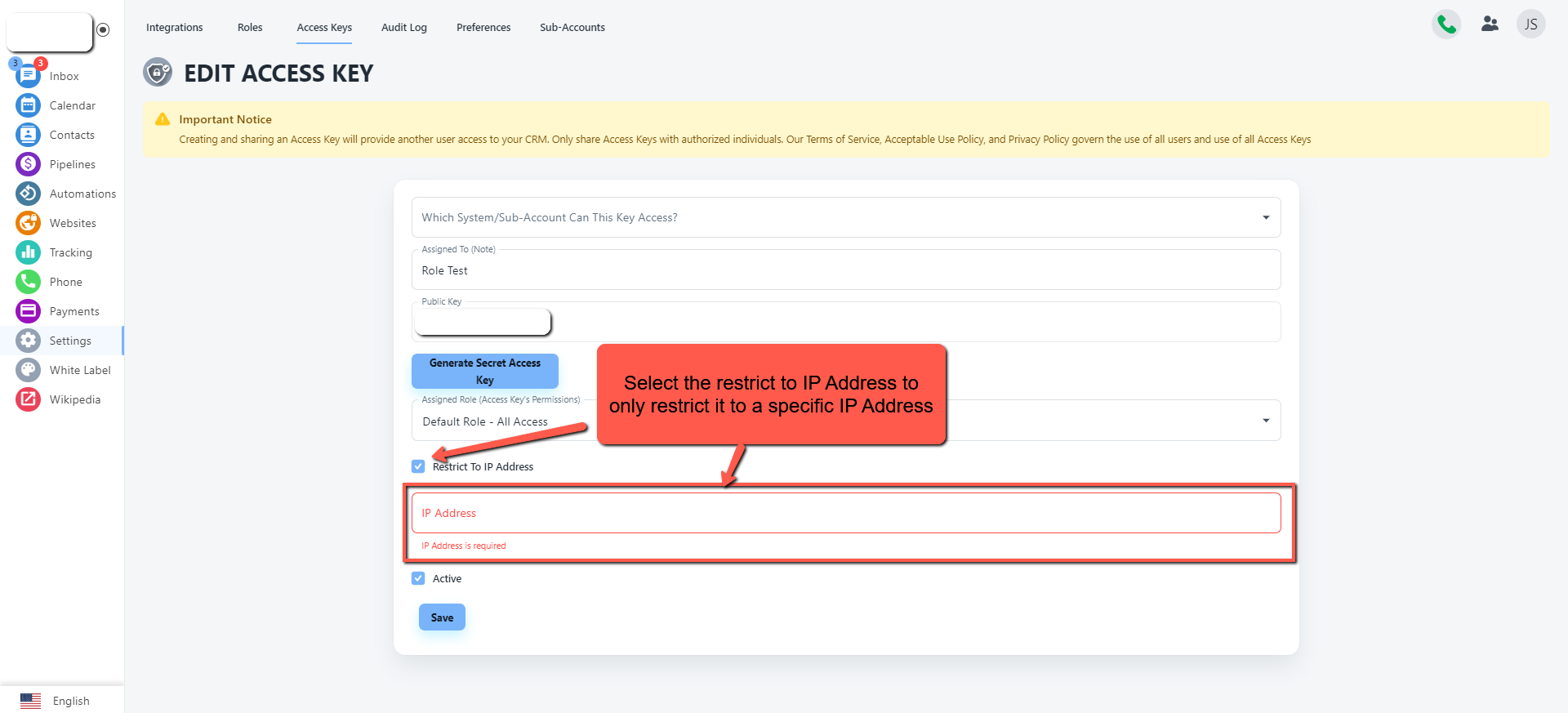Select the Sub-Account
The access key is attached to every sub-account/User, you can find it in the Contact/Database section
Changing the Role
Select any of the new Role for the existing Access key
Restrict To IP Address
Restrict the access key to a specific IP Address.