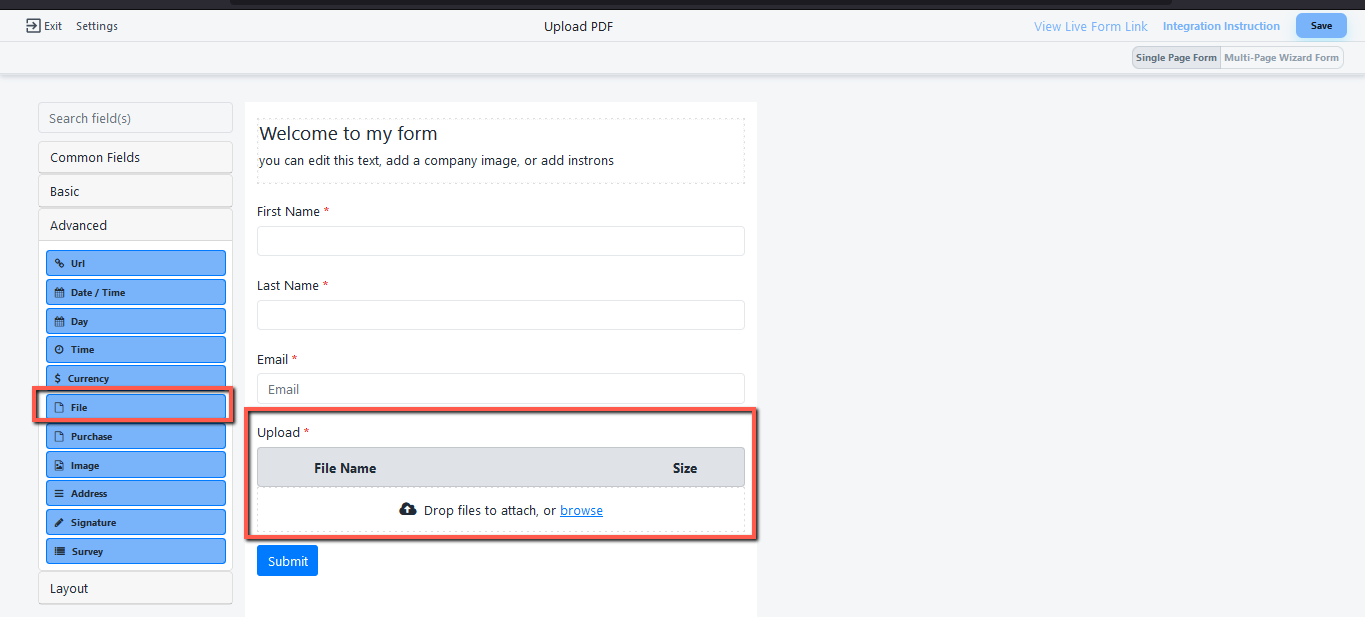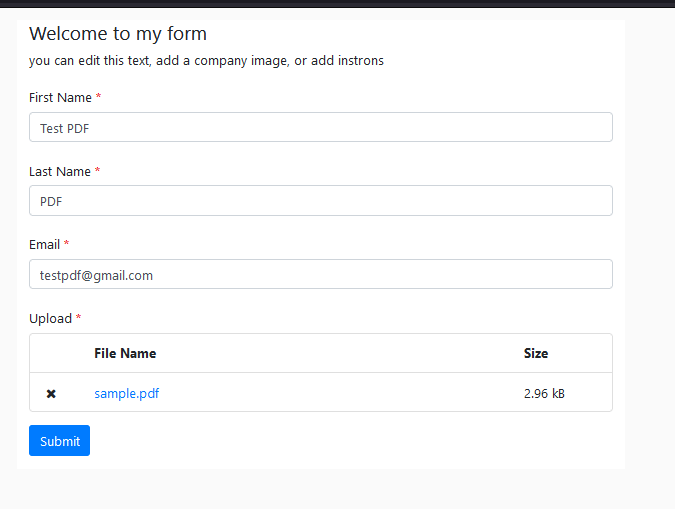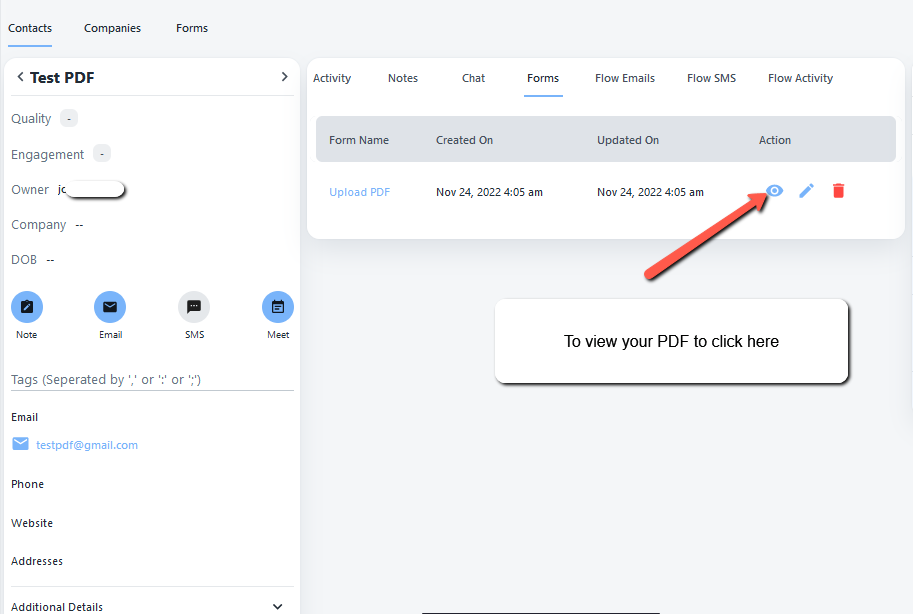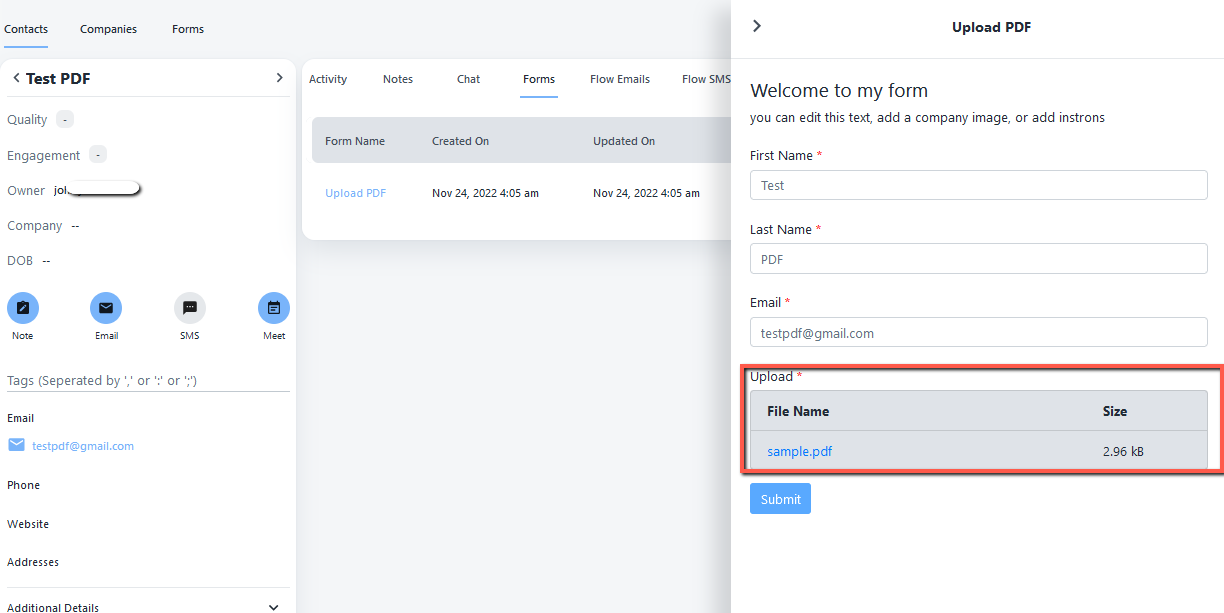- Open your form in builder mode and select the file in the left menu and drag and drop it into your form.
- After creating the form, now open the form into the live view, and add the detail of the form including the PDF file.
- Click the eye icon and view your uploaded file which is created with the contact.
- Here is your file, You can see it. Now your process is complete.