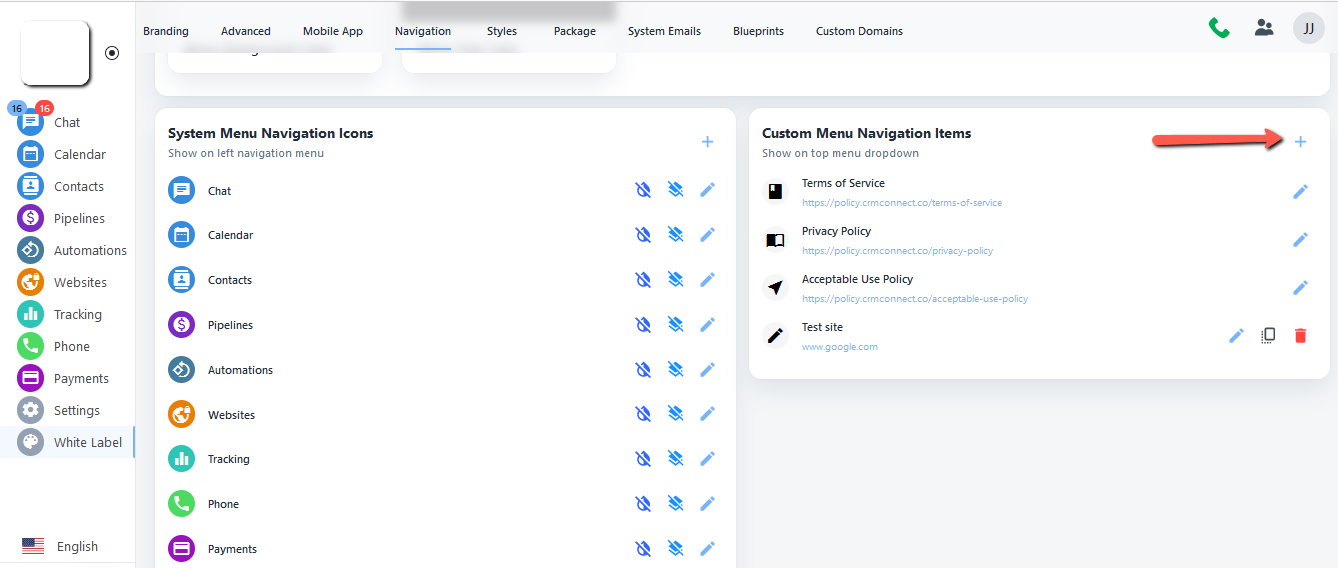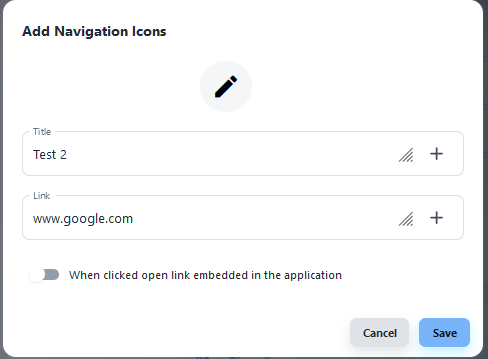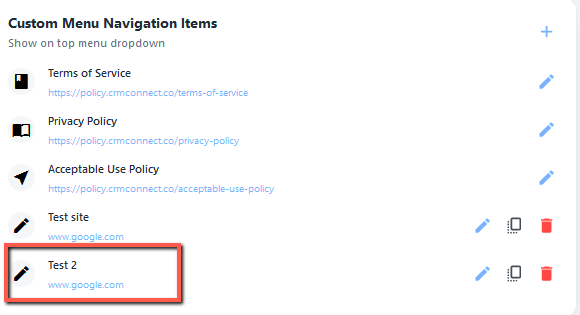- First, you have to click on the white label tab from the left side, Click on the Navigation from your top address bar and then click on the + icon, ‘Create menu Navigation Items’.
- New window is open for you, Please Add the title and link which you want to show your client as per your terms and policies.
- Save your settings your process is complete.