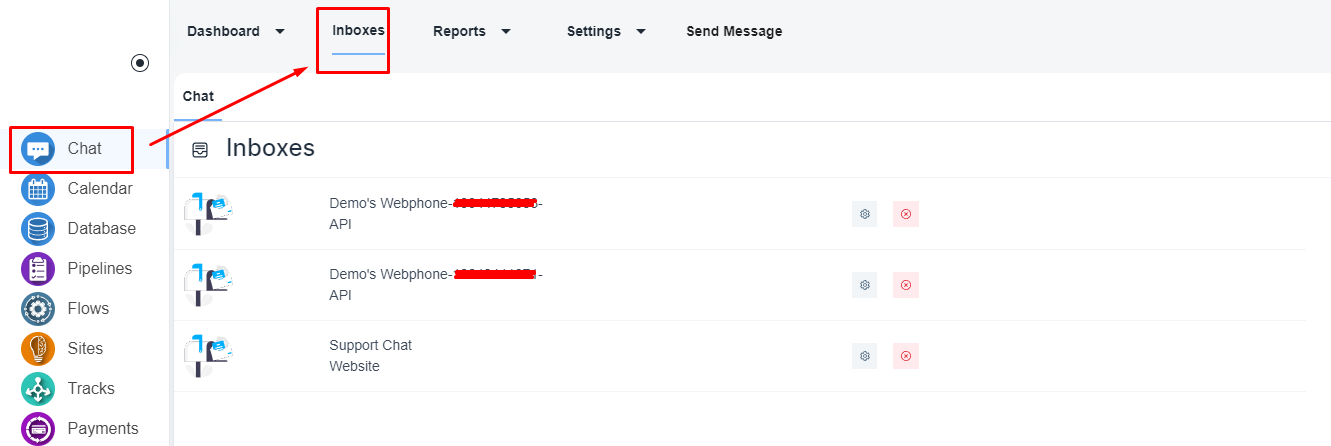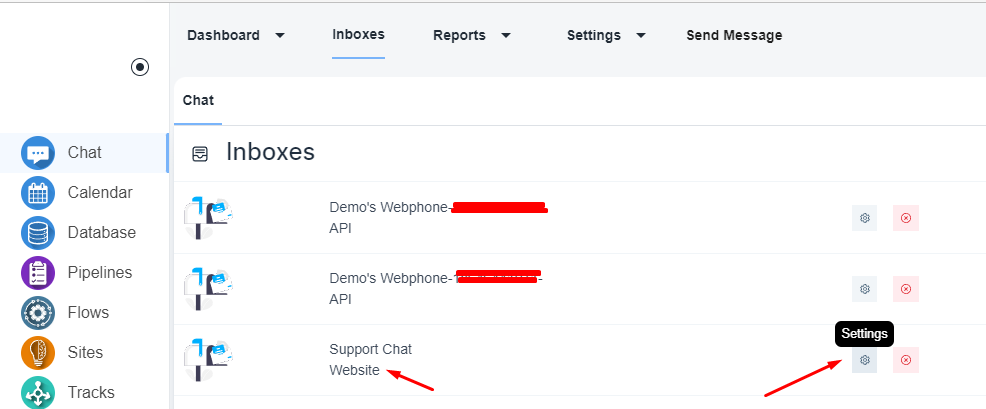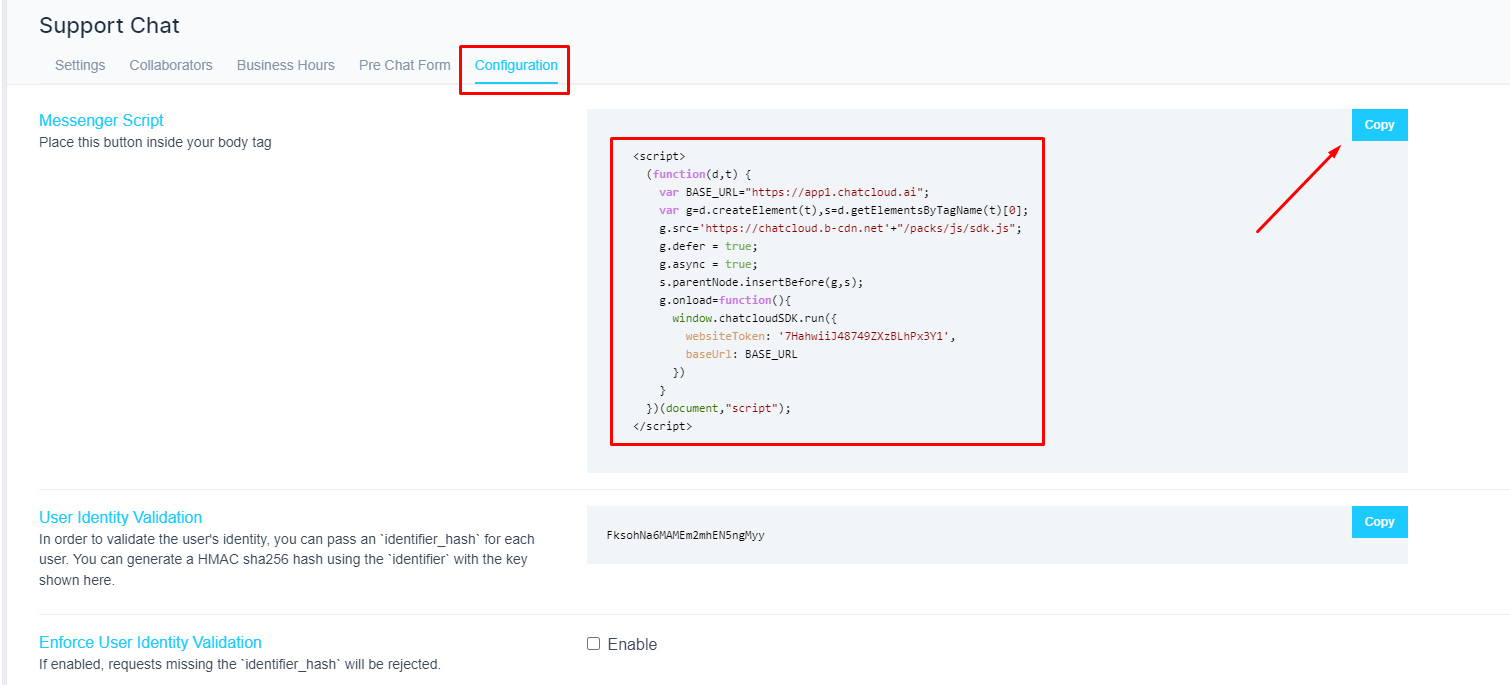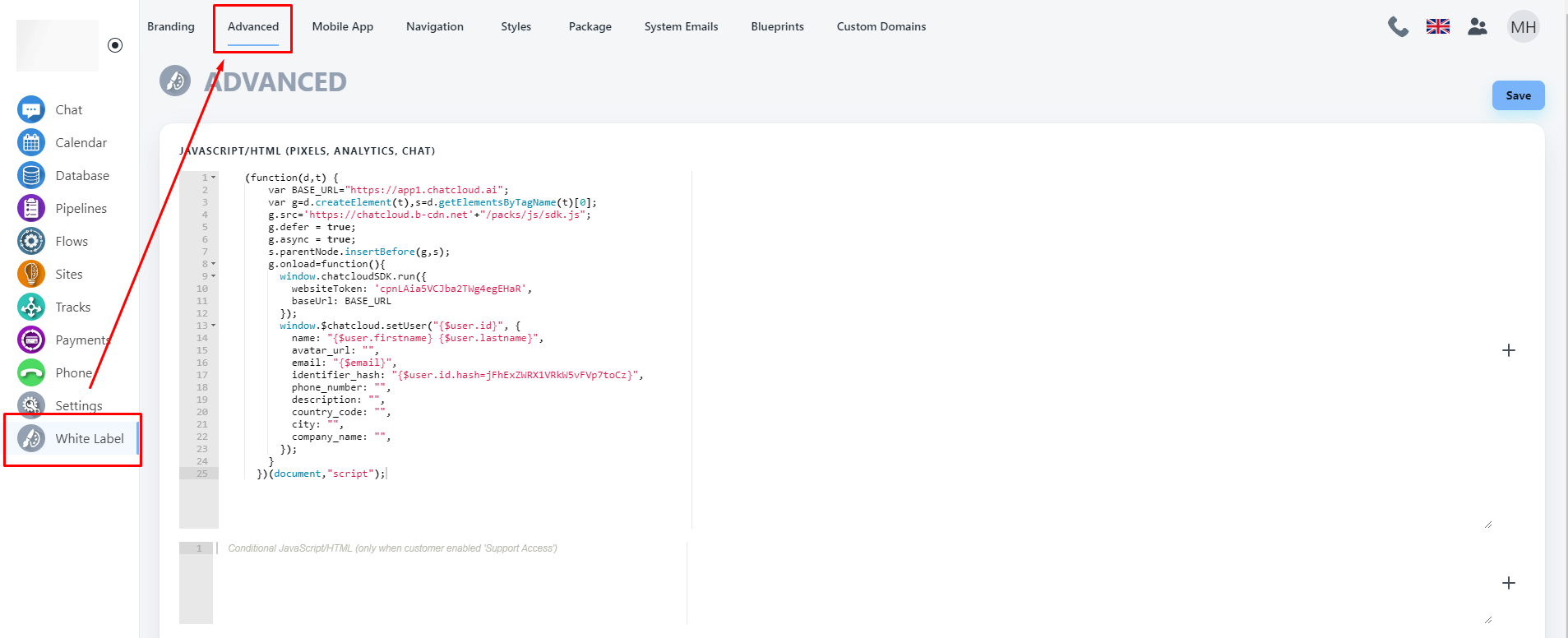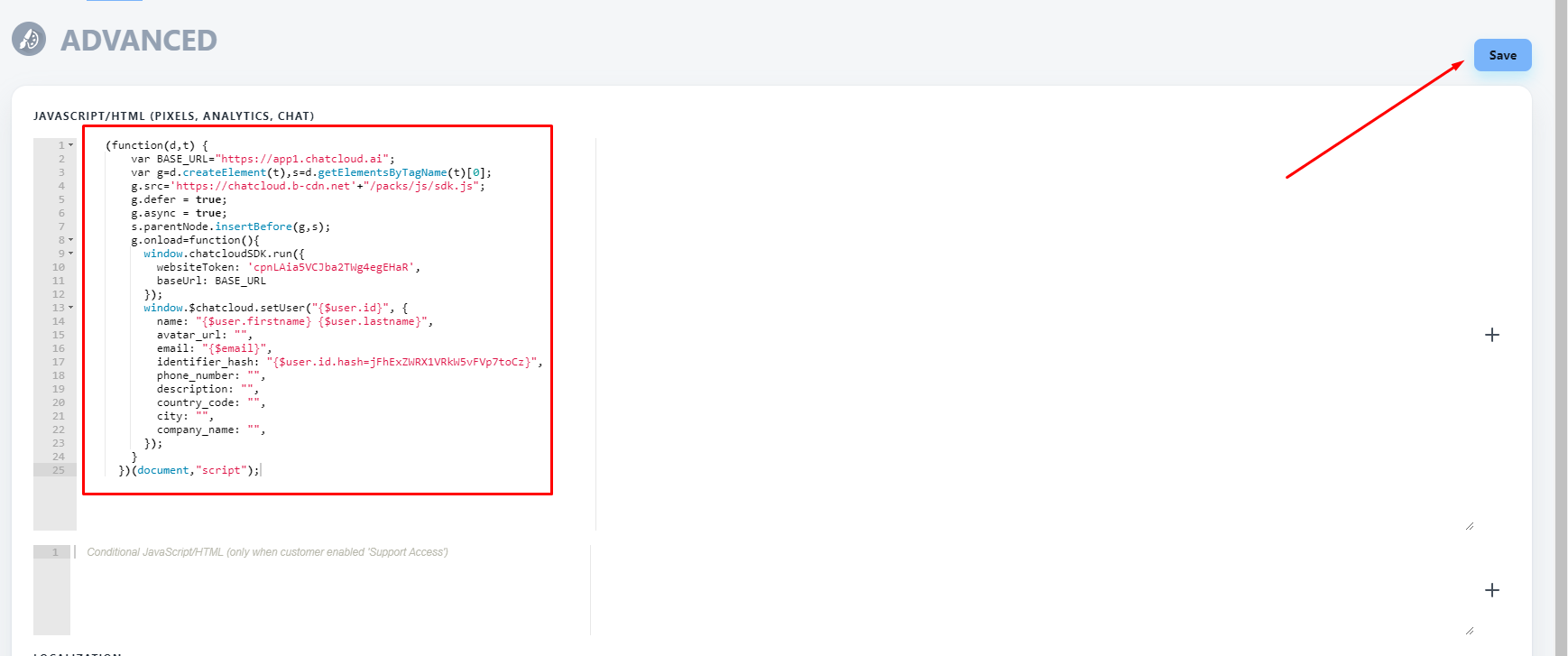Steps to create a chat widget system for sub-accounts
Create a Website Widget inbox
✅ How to create a website widget inbox?
If you have an existing Website Widget inbox, then please, navigate to the ‘Chat’ icon on the left menu bar. Once the page is loaded, click on the ’Inbox’ menu on the top menu bar.
Please, click on the settings of the Website Widget inbox.
Under the ‘Configuration’ tab, you will have the script code. Please, copy that code.
Update white label settings
Please, navigate to the ‘Settings’ on the left menu bar and click on the ‘Advance’ tab on the top menu bar.
Here, you need to replace the existing code with the code that you copied from the previous step.
And ‘Save’ the settings.